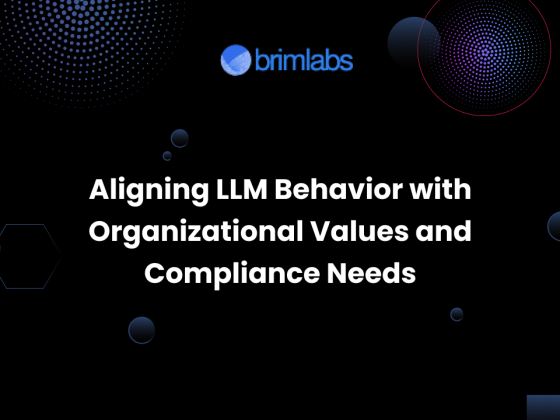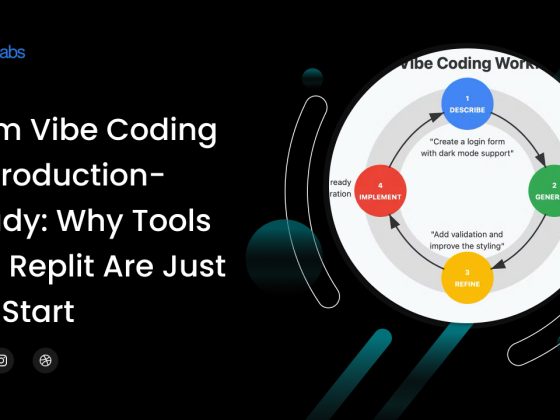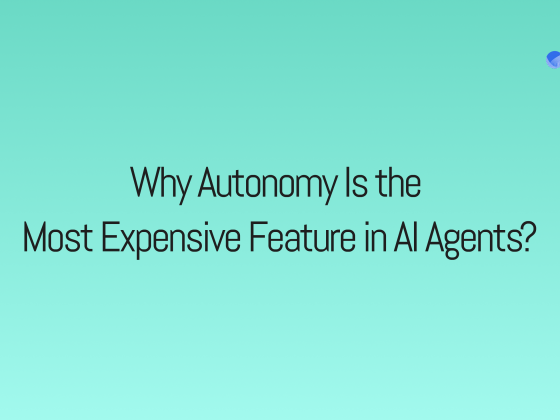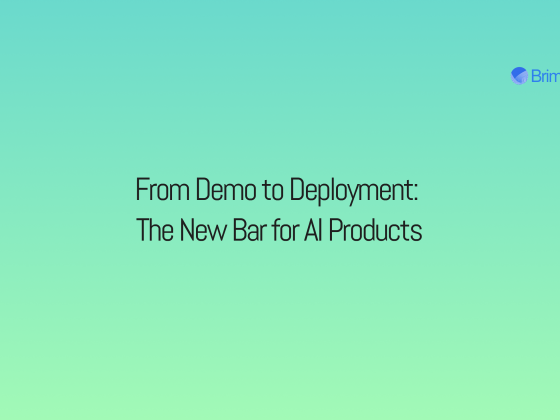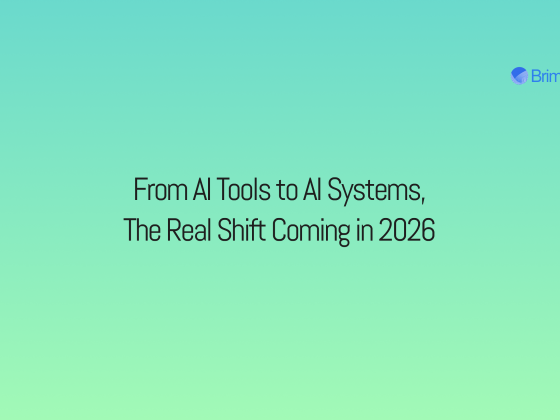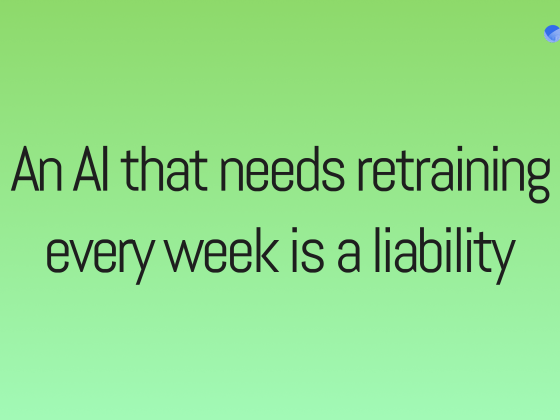As LLMs become embedded into enterprise applications, from customer service bots to internal productivity copilots, their powerful capabilities demand tighter control over who can access what. Without proper role-specific access control, LLMs risk exposing sensitive data, triggering unauthorized actions, or offering misleading responses based on incomplete context.
In this blog, we’ll explore why role-specific access matters in LLM-powered systems, how you can implement it securely, and what best practices enterprises can follow to ensure compliance and control.
Why Role-Specific Access is Crucial for LLM-Driven Tools
LLMs excel at understanding and generating natural language responses, but they lack innate awareness of enterprise security policies. Once integrated into tools such as CRMs, ERPs, or support dashboards, they can potentially surface data across departments, sales figures, employee records, or confidential client communications, unless boundaries are clearly enforced.
Examples of risk:
- A junior support agent asking the chatbot for a “list of high-paying clients” and getting C-level data.
- A finance copilot summarizing cash flow details for someone outside the accounting team.
- An internal knowledge assistant offering access to confidential legal documents to a marketing intern.
Hence, access control isn’t just about permission, it’s about context-awareness, auditability, and trust.
Key Components of Role-Based Access Control (RBAC) in LLMs
To enable role-specific control in an LLM environment, we need to layer standard RBAC principles with LLM-specific nuances.
1. Identity & Role Mapping
Before the LLM processes a prompt, the system must identify the user’s role, either via:
- SSO/LDAP integration (Okta, Azure AD)
- JWT tokens with embedded user metadata
- Application-level session data
Ensure this identity is passed to the LLM orchestration layer (e.g. LangChain, LlamaIndex, or custom pipelines).
2. Prompt Routing Based on Roles
Instead of sending all prompts to the same LLM with equal data exposure:
- Route prompts to different retrieval pipelines or agents.
- Control what tools or APIs the LLM can invoke (e.g., database queries, summarization agents) based on role.
- Use guardrails to dynamically rewrite or reject prompts from unauthorized roles.
Example: Only allow a “Financial Analyst” role to invoke a plugin that fetches quarterly earnings.
3. Contextual Data Filtering
LLMs often rely on retrieval-augmented generation (RAG) techniques. In these scenarios:
- Filter documents in the vector store or knowledge base using access-level metadata tags before retrieval.
- Don’t let the LLM “see” what it shouldn’t generate.
This ensures a marketing intern can ask general strategy questions, but won’t receive internal financial memos even if phrased cleverly.
4. LLM System Messages for Role Awareness
When initializing the conversation, inject role-specific system prompts like:
“You are assisting a support agent. Only respond based on public help center documentation.”
This helps constrain the LLM’s behavior and tone based on the user’s role.
5. Audit Logs and Real-Time Monitoring
Implement robust logging for:
- Prompt history
- Accessed data chunks
- Invoked plugins/tools
- Response metadata (e.g. confidence, sources)
This is vital for compliance (HIPAA, SOC 2, etc.) and real-time anomaly detection.
Best Practices for Role-Based Access in LLM Tools
- Adopt the Least Privilege Principle
Default access to minimal data unless explicitly granted. - Integrate RBAC into Prompt Engineering
Don’t treat prompts as user input alone, contextualize with user role, session state, and intent. - Use Modular Guardrails
Implement open-source tools like Guardrails AI, Rebuff, or Microsoft’s Prompt Injection Detection to enforce limits dynamically. - Continuous Penetration Testing
Red-team your LLM system by simulating attacks (e.g. prompt injection, jailbreaks) across roles. - Train Custom LLMs on Role-Specific Use Cases
Fine-tune smaller LLMs for specific departments (HR, Legal, Finance) to reduce generalized risk.
Real-World Implementation Example
Consider a company with a unified LLM assistant integrated into Slack. It connects with internal systems, Jira, Salesforce, and Confluence. By enforcing role-specific access:
- Engineers can query Jira tickets and view developer docs.
- Sales reps can summarize client interactions from Salesforce.
- HR members can access onboarding guides and policy documents.
Each query first passes through a Role Filter Layer, which:
- Validates user identity and department.
- Sanitizes the prompt and context accordingly.
- Retrieves only documents with matching role-level tags.
- Applies dynamic constraints in the system prompt.
The result? A safe, contextual, and productive LLM interface.
Conclusion: Brim Labs’ Role in Secure LLM Integration
At Brim Labs, we understand the balance between intelligence and integrity. Our team specializes in building LLM-powered enterprise tools that are not only intelligent but also secure, role-aware, and compliant.
From RBAC implementation and prompt engineering to data-layer controls and vector store security, we help companies deploy large language models confidently, with guardrails that scale as your team grows.
Whether you’re building an AI assistant, enterprise dashboard, or knowledge automation tool, we bring the design, development, and safety frameworks together.