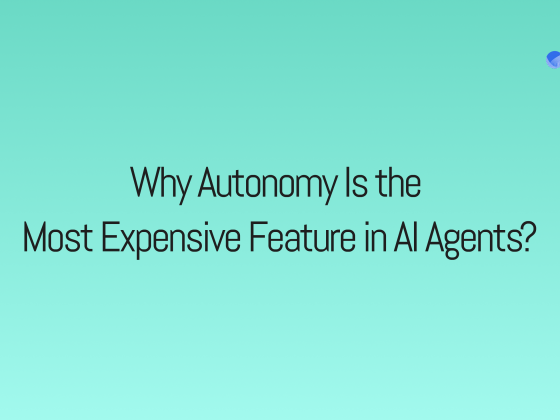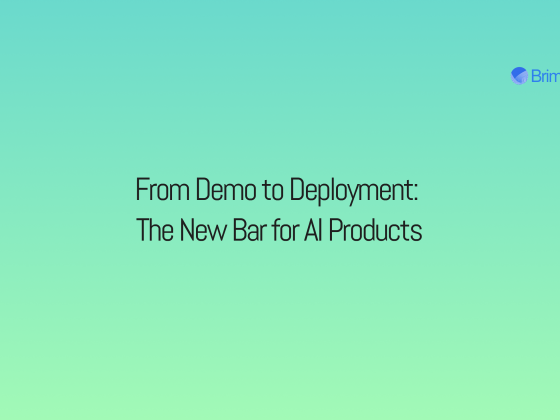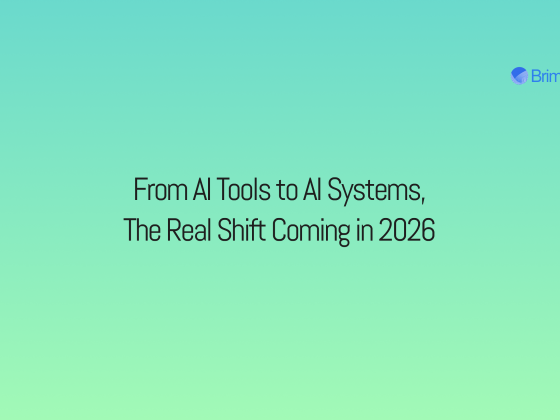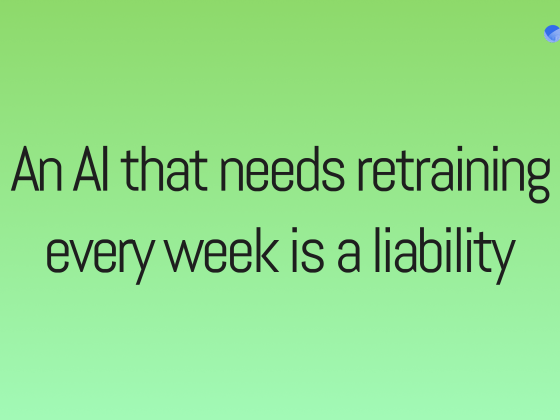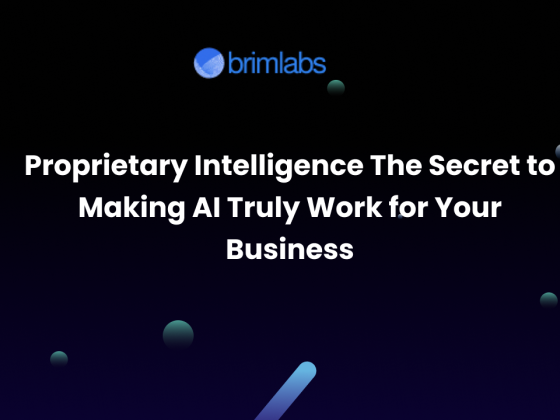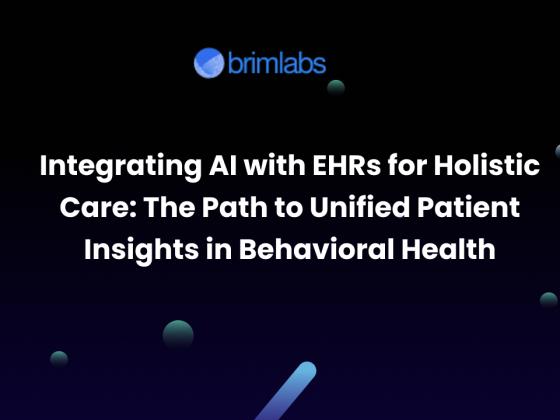For years, deploying LLMs has been synonymous with expensive GPU infrastructure. From inference engines to fine-tuning pipelines, GPUs have powered the AI revolution, but at a steep cost in terms of availability, energy, and scalability. Now, a new question is being seriously asked by startups, developers, and enterprises alike: Can LLMs run effectively on CPUs?
Thanks to breakthroughs in model compression, quantization, and efficient runtimes, the answer is increasingly yes. Let’s explore what’s changed, how CPU-based AI stacks actually perform, and whether GPU-free AI is ready for prime time.
Why Avoid GPUs in the First Place?
Before diving into the how, let’s clarify the why. Why would anyone want to skip the GPU?
- Cost: GPUs are expensive, both in terms of upfront purchase and cloud usage rates.
- Supply constraints: GPU availability can be scarce, especially for startups and solo developers.
- Energy consumption: GPUs are power-hungry, which makes them less ideal for edge or eco-friendly deployments.
- Scalability: Deploying across devices, edge nodes, or embedded systems often makes GPUs impractical.
This is where CPU-based inference becomes attractive.
What Made CPU Inference Possible?
Historically, CPUs were too slow and memory-limited to handle LLMs. But recent advancements have flipped the script:
1. Quantization
Using 8-bit, 4-bit, or even 2-bit quantization methods, large models can now be compressed significantly with minimal accuracy loss. Tools like llama.cpp, ggml, and gguf enable smooth CPU inference even for models like Mistral or LLaMA.
2. Efficient Small LLMs
The rise of compact models like TinyLlama (1.1B), Phi-3 Mini (1.3B), Mistral-7B, and Gemma 2B has made CPU deployments viable, even for devices with 8–16 GB of RAM.
3. Optimized Runtimes
Libraries like llama.cpp, Ollama, MLC, and GGML are built from the ground up for CPU and edge deployments. They support thread parallelism, quantized weights, and caching strategies that make inference lightning-fast on consumer hardware.
4. On-Device ML Acceleration
Modern CPUs (Apple M1/M2, AMD Ryzen, Intel Core 13th Gen) often include built-in acceleration for matrix operations, making them more AI-friendly than older chips.
Real-World Use Cases of CPU-Based LLMs
1. Local Chatbots and Productivity Tools
Apps like LM Studio, PrivateGPT, and Julius run entirely on CPU, providing private AI experiences without any internet or cloud dependency.
2. Voice Assistants on Raspberry Pi
Projects like Pipecraft AI use TinyLlama and Whisper to run offline voice assistants using only CPU power.
3. Enterprise Document Search
Organizations use tools like ChromaDB with quantized LLMs to perform private, offline document Q&A on internal machines without GPU servers.
4. Edge AI Agents
On-device agents for manufacturing, retail, or field service are now being built with small LLMs running locally on Intel NUCs or ARM CPUs, thanks to CPU-optimized runtimes.
Performance Benchmarks: What to Expect
- Latency: On modern CPUs, quantized models like Mistral-7B can generate 10–20 tokens/sec, depending on thread count and memory.
- Memory: A 4-bit quantized 7B model may require 6–8 GB of RAM, which is feasible on high-end laptops or desktops.
- Power Efficiency: CPU-based inference consumes less power than GPUs, ideal for always-on, embedded, or remote deployments.
While not as fast as GPU-backed APIs, CPU inference is often fast enough for most real-world applications, especially where privacy or offline use is a priority.
Limitations to Consider
Despite the progress, CPU deployment isn’t perfect:
- Slower throughput: For high-volume, real-time workloads, CPUs can’t match GPU parallelism.
- Limited fine-tuning support: Most CPU deployments focus on inference; training or even fine-tuning is still GPU-dependent.
- Thermal throttling: Extended CPU usage can cause laptops or compact PCs to throttle under load.
Still, for inference-first tasks in privacy-sensitive, resource-constrained, or edge environments, CPUs are an increasingly credible choice.
How to Deploy LLMs on CPUs
1. Choose the Right Model
Start with quantized small LLMs like Mistral-7B (4-bit), Phi-3 Mini, or Gemma 2B. Avoid massive models unless targeting high-end hardware.
2. Use CPU-Optimized Runtimes
Set up llama.cpp, Ollama, or MLC. These libraries are purpose-built for efficient CPU usage.
3. Benchmark and Optimize
Test model performance with your data. Tune thread count, context window, and prompt design for speed.
4. Deploy and Monitor
Use lightweight wrappers or local apps (like LM Studio or Dockerized servers) to deploy the model. Monitor CPU temperature, memory, and latency.
How Brim Labs Helps Companies Deploy CPU-Based LLMs
At Brim Labs, we help businesses harness the power of small LLMs without needing dedicated GPUs. Whether you’re building private chatbots, document analysis tools, or intelligent agents that run offline, our team ensures:
- End-to-end deployment of quantized LLMs on CPU environments
- Integration with CPU-optimized runtimes like llama.cpp, Ollama, and MLC
- Custom fine-tuning and quantization for your specific use case
- Model compression, RAG setup, and benchmarking for real-time usage
- Deployment across local servers, edge devices, and air-gapped infrastructure
We work with clients in finance, healthcare, SaaS, and industrial automation who need secure, cost-effective AI that runs anywhere, even without a GPU.
Is GPU-Free AI Practical Now?
In 2023, the idea sounded niche. In 2024, it looked experimental. But in 2025, GPU-free LLMs are not only practical, they’re a strategic advantage in use cases that prioritize privacy, affordability, and portability.
If you’re building AI products that must run offline, scale across edge devices, or operate in cost-sensitive environments, now is the time to explore CPU-first architectures.