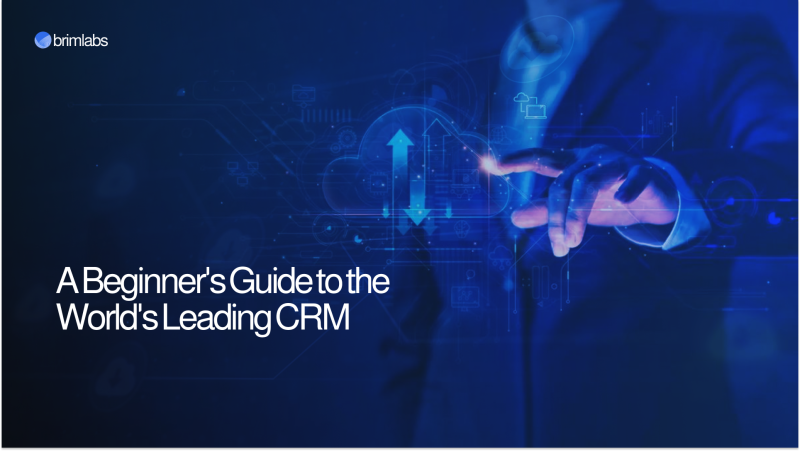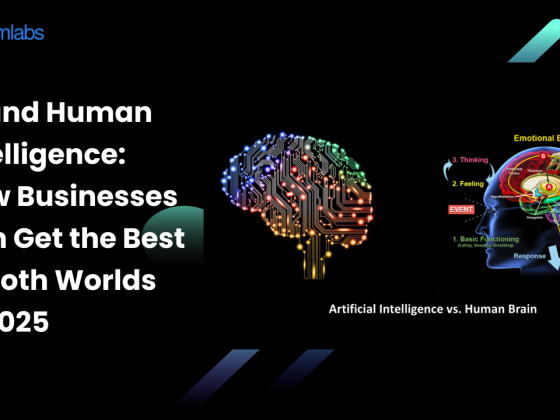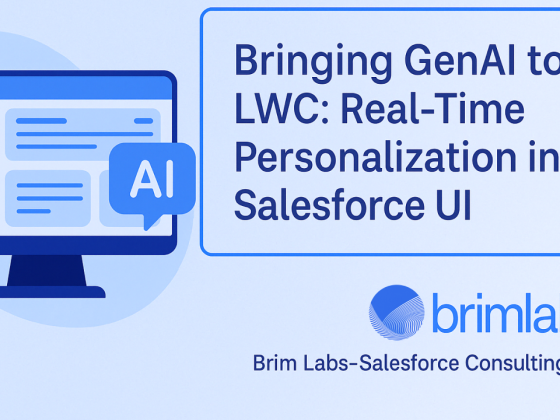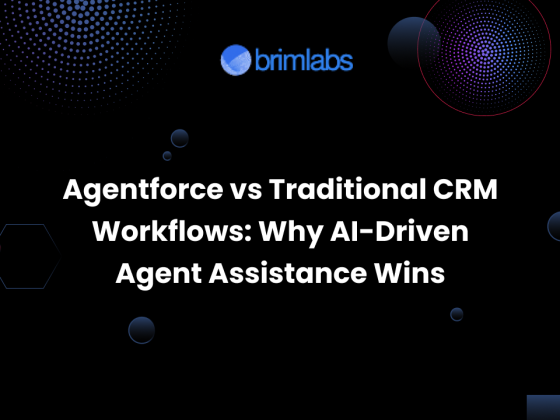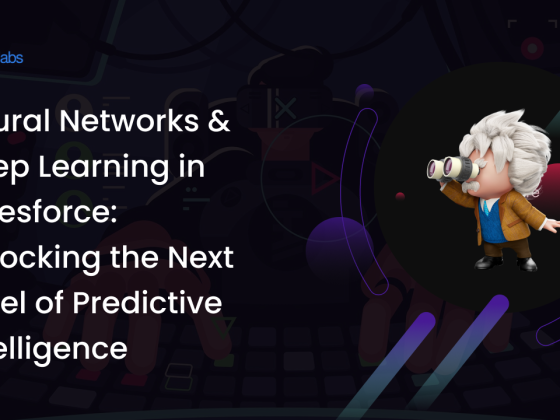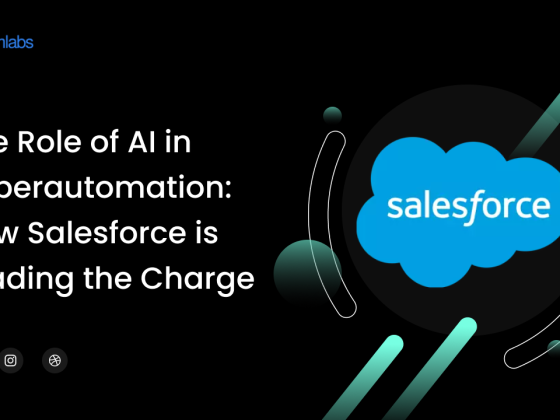Salesforce is a cloud-based platform for customer relationship management (CRM) that helps companies manage marketing campaigns, sales operations, and customer data.
Furthermore, it provides a variety of functionalities and tools that businesses can utilize to strengthen their customer relationships.
For example, tools such as customer segmentation, data management, and customer assistance are crucial for building stronger relationships.
The platform’s extensive integrations with external applications and services make it a powerful and versatile CRM solution. In particular, the Salesforce ecosystem is widely used in finance and marketing. Additionally, it facilitates lead generation, enhances customer retention, and streamlines business processes. Notably, over 70% of Fortune 500 companies rely on Salesforce to drive their operations.
Why Salesforce?
Better customer service
With its robust Service Cloud platform, designed to optimize support across channels like chat, email, and social media, Salesforce enhances customer service. Moreover, it ensures prompt and accurate resolution of client complaints by automating repetitive tasks and case routing.
Through extensive knowledge bases, its self-service portals allow users to find solutions independently, thereby reducing wait times and improving customer satisfaction. Additionally, Salesforce provides personalized support through detailed tracking of client interactions, which further enhances satisfaction and builds customer loyalty.
Increased productivity
By automating repetitive processes like data input, follow-ups, and reporting, the platform frees up employees’ valuable time so they can concentrate on more strategic work. Salesforce helps simplify complicated business processes by providing tools like task management, process builders, and workflow automation. This ensures that jobs are finished more quickly and accurately. Furthermore, Salesforce’s comprehensive reporting and analytics features offer useful insights that empower teams to optimize their workflows and make data-driven decisions.
Cost-effectiveness
The cloud-based nature of Salesforce ensures cost-efficiency by removing the need for significant upfront infrastructure investments and ongoing maintenance costs. It consolidates key business functions like sales, customer support, and marketing into a unified system, eliminating the reliance on multiple, often incompatible tools that can be both costly and complex to manage. Because of its scalable solutions, companies may avoid overspending on unnecessary resources by only paying for the features and capacity they require.
Scalability
Thanks to its flexible cloud-based platform, businesses can seamlessly scale and adapt as their needs change. Moreover, with customizable modules and features, it caters to organizations of all sizes and complexity levels.
Community
Salesforce’s Community Cloud enables businesses to create and manage branded online communities for clients, partners, and employees, thereby enhancing community support. Additionally, these communities simplify engagement by providing a central hub for discussions, collaboration, and knowledge sharing. For instance, features like discussion boards, knowledge bases, and Q&A sections allow users to seek help, share ideas, and collaborate on solutions.
What are the main aspects of an Administrator in Salesforce CRM?
Data Modeling
Object Relationships
Salesforce data modeling revolves around defining how different objects (like Accounts, Contacts, and Opportunities) relate to each other.
Custom Objects and Fields
Salesforce provides standard objects, but often, businesses require custom objects to capture unique data. Custom objects and fields allow you to tailor the Salesforce schema to fit specific business needs.
Schema Design
Schema design involves creating a blueprint that defines the relationships between objects and fields. Moreover, visual representations of these relationships help plan and communicate the data model more effectively.
Data Integrity and Validation
Maintaining data accuracy is essential for precise reporting and informed decision-making. To this end, Salesforce provides several tools for validation and data quality, such as validation rules and unique constraints.
Data Migration and Integration
Data migration and integration focus on transferring data between systems and ensuring seamless data flow. For instance, the Data Import Wizard is used for importing data efficiently, while the Data Loader supports importing, exporting, updating, and deleting data, ensuring smooth data management across platforms.
Data Security
Protecting data is critical, and Salesforce ensures this with robust security features. For example, Field-Level Security controls which fields are visible or editable based on user profiles and permissions. Additionally, Record-Level Security determines who can view or modify specific records using sharing rules and access controls.
Reporting and Analytics
Effective data modeling supports powerful reporting and analytics, here we can customize our reports and then display them on the dashboard to monitor performance.
For additional details, Data Modelling
Flows
Salesforce Flows empowers users to design complex business processes with minimal or no coding. Furthermore, businesses can use Flows to automate workflows, enhance user productivity, and streamline operations efficiently.
1. Screen Flow
These interactive flows guide users through a series of screens to collect information or complete tasks. For example, they are commonly used in surveys, wizards, and multi-step processes.
2. Record-Triggered Flow
An event that started a record change to a Salesforce record initiates an automated procedure called flow. It operates automatically when certain circumstances are met, such as when a new record is added, changed, or removed. Without writing any Apex code, these flows let users automate processes like sending notifications, updating associated records, and taking actions depending on predefined criteria.
3. Autolaunched Flow
This process operates without human input. It is perfect for background automation chores like sending notifications or changing records because it may be triggered by schedules, record changes, or processes.
4. Scheduled Flow
Because these flows run at predetermined intervals, they are ideal for automating repetitive processes like creating reports or updating data.
To learn more, please refer to Salesforce Flows
Data Security
Salesforce has several security layers and compliance procedures to provide strong data security.
1. Organization-Level Security
Moreover, organization-level security in Salesforce regulates user access to the environment, ensuring that only authorized individuals can log in or interact with the system. Key features include:
- Login IP Ranges
- Login Hours
- Password Policies
- Multi-Factor Authentication (MFA)
2. Object and Record-Level Security
Salesforce provides object and record-level security to define which objects and records users can access and modify.
- Profiles and Permission Sets
- Org-Wide Defaults (OWD)
- Sharing Rules
- Role Hierarchies
3. Field-Level Security
Field-level security in Salesforce controls access to individual fields within an object, ensuring that users see only the data relevant to their role. It helps protect sensitive information such as financial details or personal identifiers.
- Field Visibility
- Sensitive Data Masking
4. Profile:
Profiles in Salesforce determine a user’s permissions, controlling what they can do in the platform. Each user must be assigned a profile that governs their actions.
- Object Permissions
- App Access
- Tab Settings
- Field-Level Access
Refer to the Data security model for more information.
Why Salesforce is better than other CRM?
- Because of its unparalleled ecosystem, scalability, and customizability, Salesforce is a standout CRM platform.
- In addition, Salesforce offers solutions tailored to specific industries, ensures seamless integration with external tools, and provides advanced features like Einstein AI for automation and predictive analytics.
- Salesforce, in contrast to other CRMs, guarantees data security through strict compliance standards, and its comprehensive learning platform and vibrant community foster ongoing expansion.
- Salesforce is the preferred option for companies of all sizes since it enables them to handle sales, marketing, and customer support from any location with cloud-based access and mobile features.
What are the services provided by Salesforce?
- Moreover, Salesforce provides a multitude of services to assist companies in managing their clientele and streamlining their operations.
- Key services include Marketing Cloud, enabling targeted multi-channel marketing campaigns, Sales Cloud, streamlining sales automation and lead management, and Service Cloud, providing customer support and case management solutions.
- Salesforce also offers Einstein AI to automate procedures and provide predictive insights, Analytics Cloud for data insights, and Commerce Cloud to provide seamless shopping experiences.
- With the help of these services, companies may increase revenue, boost client satisfaction, and achieve marketing objectives on a safe, expandable cloud platform.
Conclusion
Industry projections indicate that as of 2024, Salesforce maintains its dominant position in the worldwide CRM market, with a substantial market share of over 23%. Salesforce powers a thriving AppExchange marketplace with thousands of third-party apps and over 10 million developers, supporting a vast ecosystem that more than 150,000 businesses rely on for their CRM needs.
In fiscal year 2023, Salesforce achieved over $34 billion in revenue, driven by its cloud-based solutions and AI advancements like Salesforce Einstein and Agentforce. This growth underscores Salesforce’s continuous innovation and leadership in the CRM industry.
At Brim Labs, we believe Salesforce is the ultimate tool to streamline operations, boost productivity, and strengthen customer relationships.