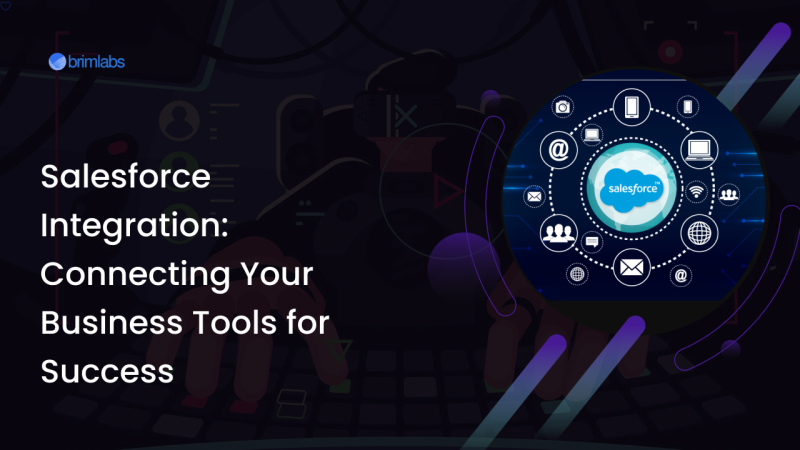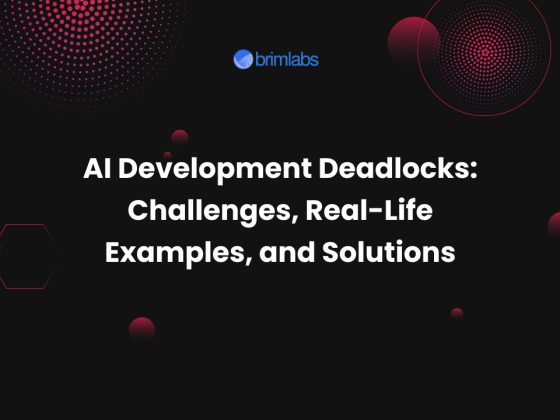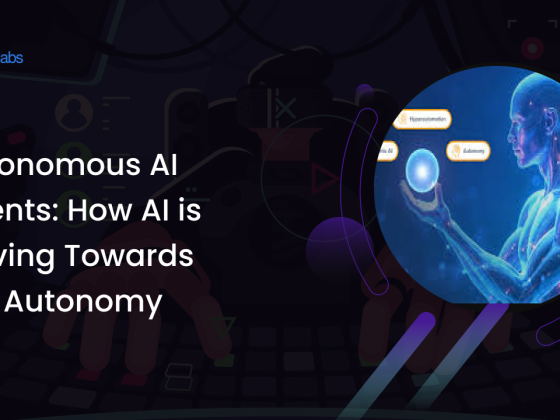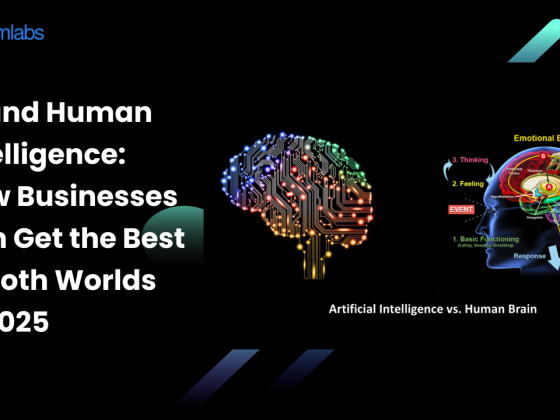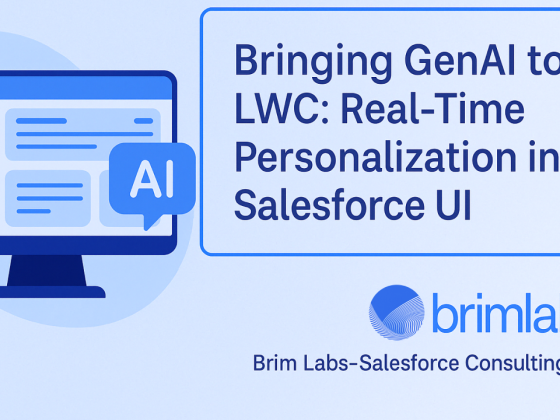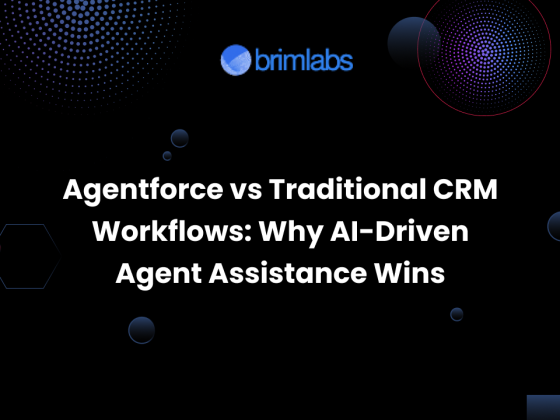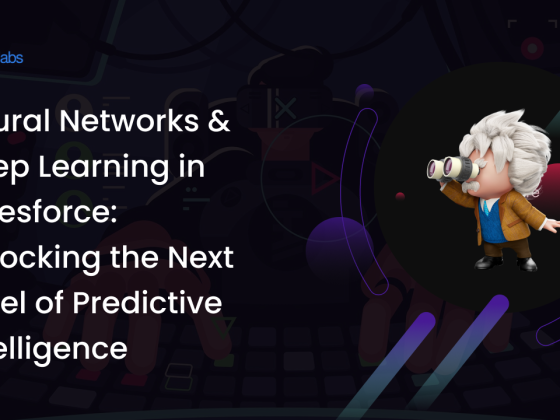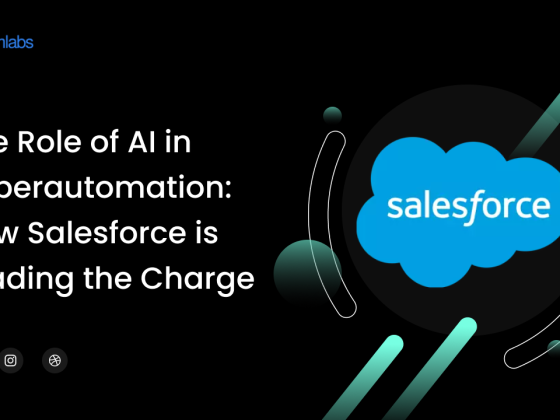Many businesses face challenges like disconnected systems, scattered data, and inefficient processes. These issues can lead to costly mistakes, wasted time, and a lack of clear insights into customers. The solution? Integrating Salesforce with your existing systems.
By centralizing all your data, Salesforce provides a real-time, 360-degree view of your customers. It automates processes, reduces manual data entry, and eliminates data silos. This integration leads to smoother operations, improved team collaboration, and more meaningful customer interactions.
By adopting Salesforce, you can turn challenges into opportunities, boosting your company’s efficiency, productivity, and customer focus. Interested in learning how Salesforce can transform your business? Check out this blog to discover how easy it is to integrate Salesforce into your systems.
Mastering the Fundamentals of Salesforce Integration
Salesforce integration is about connecting Salesforce with other software systems your business uses. This integration enables automatic data sharing between platforms, helping you manage customer relationships more effectively, streamline processes, and boost productivity. Integrations can be as simple as syncing data between two systems or as complex as connecting multiple platforms using advanced middleware solutions. Either way, the goal is to create a seamless workflow that enhances your business operations.
Power of Salesforce: Top Benefits of Seamless System Integration
Here are the key benefits of integrating Salesforce with your existing systems:
- 360-Degree Customer View: Gain comprehensive insights into customer data, enabling personalized marketing, sales, and service strategies.
- Automated Data Flow: Reduce manual data entry, minimizing errors and speeding up business processes.
- Improved Collaboration: Provide all departments access to the same data, enhancing teamwork and communication.
- Scalability: Easily accommodate growth by integrating new platforms and handling additional data without sacrificing efficiency.
- Cost Savings: Automate workflows, reduce manual labor, and improve efficiency, leading to significant long-term savings.
Why does operational efficiency depend on seamless integration?
Seamless integration of Salesforce with other key systems like marketing automation, ERP, and customer support platforms is crucial for several reasons. First, it eliminates data silos, ensuring that every department has access to the same information. This shared access leads to better decision-making and allows for more personalized customer interactions. Second, by automating data entry and reducing manual tasks, integration frees up employees to focus on more strategic, high-value activities. Lastly, automating routine processes enhances overall productivity and helps cut down on operational costs.
Evaluating Your Present Business Systems
To fully leverage Salesforce integration, it’s essential to first understand your existing IT systems. Evaluating these systems helps identify which ones need integration and ensures they are aligned with Salesforce for a seamless connection.
Performing a Systems Audit: Comprehending Your IT Environment
Before starting the integration process, a comprehensive audit of your IT systems is key. This includes cataloging all hardware and software in use, identifying data flow patterns, and assessing compatibility with Salesforce. By understanding your IT environment, you can pinpoint potential challenges and plan for necessary updates or replacements.
Identifying Systems for Salesforce Integration
Not every system within your organization needs to be integrated with Salesforce. Prioritize those that will benefit most, such as systems handling marketing campaigns, sales, or customer data. Common candidates for integration include ERP systems, marketing automation platforms, customer support tools, and finance software. The goal is to create a unified ecosystem where data flows seamlessly, improving efficiency and decision-making across departments.
Salesforce Integration Solutions
Successful Salesforce implementation hinges on effective integration. By connecting Salesforce with your existing systems and applications, you can unlock its full potential. Here are some key Salesforce integration solutions that can significantly improve your business operations:
Unifying Data: Integrating Salesforce with Various Data Sources
Data integration is crucial for businesses that utilize multiple data sources. By connecting Salesforce with other systems, you can achieve a unified and consolidated view of your customer data. This comprehensive perspective empowers better decision-making and significantly enhances the overall customer experience. With integrated data, your teams can access real-time insights, leading to more informed strategies and improved interactions with customers.
Streamlining Operations: Integrating Salesforce with Your Business Applications
Integrating Salesforce with other business applications facilitates smoother collaboration and streamlines processes. Whether you’re linking Salesforce with your marketing automation software or your project management tool, application integration enhances communication across teams and departments. This connectivity allows for seamless data sharing, enabling your teams to work more efficiently and make informed decisions. By ensuring that all your applications communicate effectively, you can improve productivity, reduce redundancy, and create a more cohesive workflow throughout your organization.
Enhancing Connectivity: API Integration for Salesforce and Other Systems
API integration allows for seamless communication between Salesforce and various systems. By utilizing APIs (Application Programming Interfaces), you can connect Salesforce with your internal systems, third-party applications, and even IoT devices. This capability unlocks numerous opportunities for automating processes and gaining real-time insights. With API integration, you can streamline workflows, enhance data exchange, and create a more agile and responsive business environment, ultimately leading to improved efficiency and better decision-making.
Real-World Salesforce Integration Use Cases for Various Business Needs
Salesforce integration offers a wide range of use cases tailored to fit diverse business needs. Whether it’s synchronizing customer data between Salesforce and your e-commerce platform, or connecting it with your customer support software for a smoother experience, integration enables seamless communication between systems.
By utilizing Salesforce integration solutions, you can fully optimize your CRM capabilities, streamline processes, and unlock the potential to drive your business toward greater efficiency and growth.
Data Analytics and Reporting
Leveraging Salesforce data for business growth hinges on robust data analytics. By analyzing the vast data within Salesforce, businesses can gain insights into customer behavior, market trends, and overall sales performance.
Integrating analytics tools with Salesforce offers several advantages:
- Unified Data: Businesses can consolidate data from multiple sources like social media, website analytics, and customer surveys into Salesforce, providing a holistic view of their data.
- Advanced Reporting: Customizable reports and dashboards help businesses track key performance metrics, spot improvement areas, and better understand their sales pipeline.
- Data-Driven Decision Making: By analyzing historical data, businesses can identify trends, forecast future sales, and take proactive actions, improving revenue, forecast accuracy, and sales processes.
Real-world examples highlight the effectiveness of Salesforce integration for performance tracking and sales analytics. Integrated analytics solutions allow businesses to monitor sales team performance, track lead conversion rates, and measure the success of marketing campaigns. This valuable data empowers businesses to adjust strategies as needed, ensuring efficient resource allocation and the achievement of sales goals.
Maximizing Sales Efficiency through Process Optimization
Streamlining sales processes is essential for business success. By leveraging Salesforce integration consulting, companies can optimize their sales operations to boost growth and drive higher revenue effectively.
How Salesforce Integration Simplifies Sales Processes for Business Growth
By seamlessly integrating the various tools and systems sales teams use, Salesforce plays a crucial role in optimizing sales processes. This eliminates the need for manual data entry and ensures real-time data synchronization, allowing salespeople to access accurate and up-to-date information instantly.
Integrating Salesforce with other sales automation tools, such as email marketing platforms, CRMs, or marketing automation software, enhances collaboration, boosts productivity, and reduces redundant efforts. With this integration, leads and customer data flow smoothly across systems, enabling sales teams to focus on closing deals rather than managing multiple platforms.
Advantages of Connecting Salesforce with Other Sales Automation Tools
Integrating Salesforce with other sales automation tools offers several key benefits for businesses:
- Streamlined Workflows: Automates repetitive tasks and simplifies sales processes, allowing teams to focus on high-priority activities.
- Faster Lead Qualification and Nurturing: Enables quicker identification and engagement of qualified leads, improving conversion rates.
- Improved Sales Tracking: Provides better visibility into sales activities, ensuring efficient follow-ups and pipeline management.
- Comprehensive View of Customer Interactions: Centralizes data across platforms for a clearer understanding of customer behavior and preferences.
- Data-Driven Decision-Making: Helps analyze sales trends and performance, driving informed strategic adjustments for growth.
Automating Sales Processes Using Salesforce Integration
One of the standout benefits of Salesforce integration is its ability to automate sales activities. By automating repetitive tasks, businesses can significantly reduce human error, enhance productivity, and improve overall efficiency. With Salesforce integration, organizations can streamline various processes, including lead management, opportunity tracking, contact management, and follow-up tasks.
For example, Salesforce integration can automatically schedule follow-up tasks, initiate personalized email campaigns, and assign leads based on predefined criteria. This automation not only streamlines the sales process but also minimizes delays, ensuring that no valuable leads are overlooked.
Transforming Lead Management: Real-World Salesforce Integration Examples
Salesforce integration offers numerous examples that significantly enhance lead management and optimize sales processes. For instance, businesses can seamlessly gather leads from various sources by integrating Salesforce with marketing automation tools. This integration allows for targeted campaigns that nurture leads and efficiently forward high-quality prospects to the sales team.
Moreover, by connecting Salesforce with customer service platforms, sales teams gain access to comprehensive customer service histories. This enables them to provide personalized support, leading to increased customer satisfaction and repeat business. This smooth transition between sales and support teams is crucial for maintaining strong client relationships.
Consulting for Salesforce integration plays a vital role in streamlining sales operations. By combining Salesforce with other sales automation solutions, businesses can boost efficiency, automate repetitive tasks, and enhance their overall sales processes. Notable integrations include marketing automation platforms and customer service systems, which are key to effective lead management and sales process optimization. Embracing Salesforce integration is essential for businesses looking to improve sales performance and drive growth.
Enhancing Customer Support and Service
Exceptional customer support and service are vital for the success of any business. Integrating Salesforce significantly enhances customer support and service management, delivering a seamless experience for both clients and customers. This integration allows support teams to access comprehensive customer information, streamline interactions, and respond to inquiries more efficiently, ultimately leading to improved customer satisfaction.
Salesforce Integration in Customer Service Management
Integrating Salesforce with customer support technologies consolidates all client information and interactions into a single platform. This integration enables support teams to quickly access vital data, including customer contact information, purchase history, and previous inquiries.
With the help of Salesforce integration, customer service representatives can effectively manage and track customer issues, assign them to the right agents, and ensure prompt follow-ups. By minimizing response times and enhancing customer satisfaction, this optimized process significantly boosts the efficiency of customer support workflows.
How Salesforce integration improves customer service and satisfaction
Integrating Salesforce with customer service tools allows businesses to automate routine customer support tasks, such as ticket creation and assignment. This automation streamlines processes, enabling support agents to concentrate on more complex inquiries and deliver personalized assistance.
Furthermore, Salesforce integration empowers support teams to manage customer inquiries across various channels—email, phone, and chat—from a single interface. Centralizing communication enhances team collaboration, improves response times, and ensures a consistent customer experience across all touchpoints.
Salesforce integration Examples for improving customer support workflows
Integration with Helpdesk Tools: Connecting Salesforce with helpdesk platforms like Zendesk or Freshdesk allows businesses to synchronize customer support tickets, automate support workflows, and gain valuable insights into team performance.
Integration with Live Chat: Integrating Salesforce with live chat solutions such as LiveAgent or Intercom facilitates real-time communication with customers. This enables support agents to provide instant assistance and quickly resolve issues.
Integration with Knowledge Base Systems: By integrating Salesforce with knowledge base systems like Confluence or KnowledgeOwl, support teams can easily access relevant product information, FAQs, and solutions. This access enhances response accuracy and improves resolution times.
Conclusion
Integrating Salesforce with your existing business systems is not just a technical upgrade—it’s a strategic move that can significantly enhance operational efficiency, boost productivity, and improve customer satisfaction. From creating a unified view of customer interactions to streamlining sales processes and elevating customer support, Salesforce integration offers powerful benefits that can transform the way you do business.
By leveraging the right integration tools and techniques, your organization can automate workflows, eliminate data silos, and provide your teams with the real-time insights they need to make informed decisions. The end result is a more cohesive business environment that fosters collaboration and drives growth.
Maximize the power of Salesforce with Brim Labs. Our expert team specializes in seamless Salesforce integration solutions tailored to your business needs. Connect with us today to explore how we can enhance your operations and elevate customer experiences.