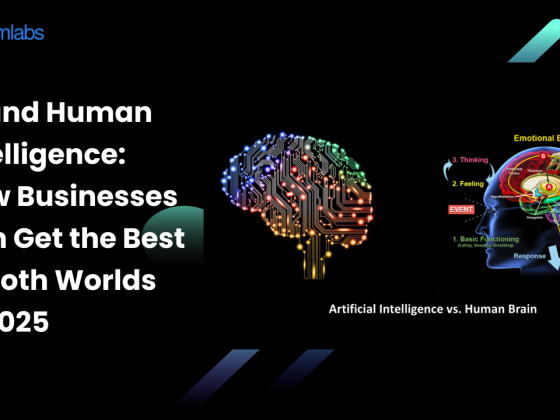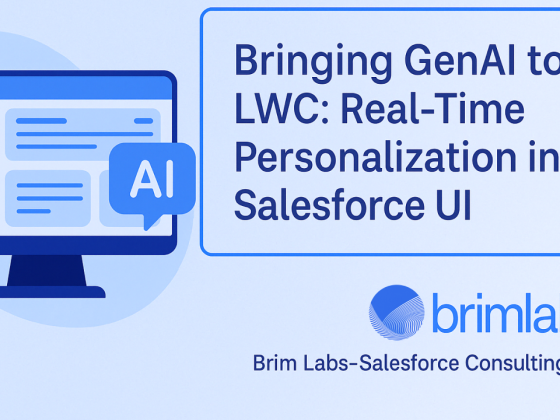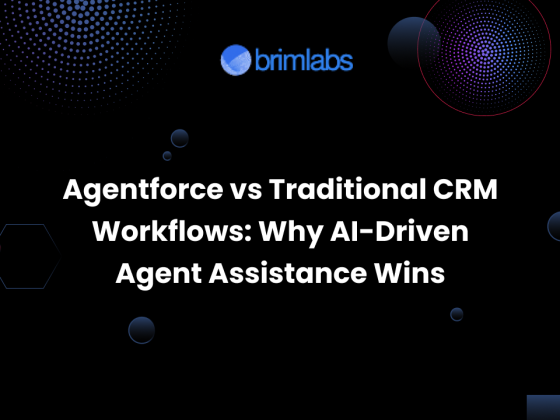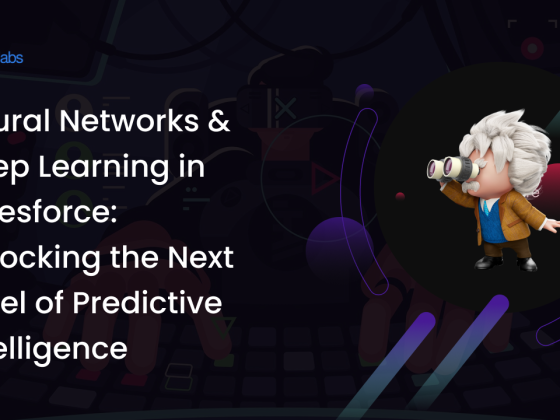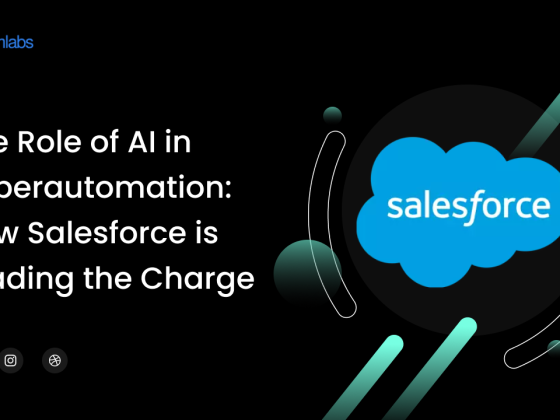About 80% of newly launched businesses survive the first year and only 50% make it to the fifth. To set up your startup for that level of success, you need to find tech solutions that’ll help you raise capital, scale quickly, and maintain efficiency.
In today’s fast-paced market, customer expectations have evolved significantly. With the rise of globalization and increased competition, consumers are more selective, informed, and proactive than ever. For startups, understanding your target audience and meeting their needs isn’t just a good idea—it’s essential for survival. That’s why many entrepreneurs are turning to Salesforce CRM, a tool that simplifies customer experience management while helping to build lasting relationships and brand loyalty.
For startups, customer retention is crucial. It goes beyond just satisfying customer requests—it’s about providing a standout experience and maintaining strong connections. However, some startups mistakenly believe that Salesforce CRM is designed only for large enterprises. This misconception often leads them to choose cheaper, less effective alternatives, which can ultimately hinder their growth.
Wondering why your startup needs CRM software? You’re in the right place. In this article, we’ll explore the key benefits of using Salesforce CRM for startups and how it helps you navigate common challenges to scale your business.Without any further ado let’s get started
Why is CRM a must-have for startups?
Managing relationships with customers is crucial to growth and sustainability. A Customer Relationship Management (CRM) system is more than just a tool—it’s an essential asset that helps young businesses stay organized, enhance customer interactions, and scale effectively.
Personalized Customer Insights
Knowing your customers inside out is key to driving growth. Salesforce CRM acts as a centralized hub for customer data, helping you track and store essential information like preferences, behaviours, and purchase history. With this data at your fingertips, you can segment your audience based on their needs, buying habits, and interactions. This personalized approach allows for better targeting, more efficient lead generation, and higher conversion rates. By understanding what drives your customers, you can enhance satisfaction and build loyalty from day one.
Salesforce’s Expansive Ecosystem
Salesforce offers a robust and thriving ecosystem that fosters growth for everyone involved—customers, developers, and partners alike. Through the Salesforce Success Community, users can connect, share insights, ask questions, and provide feedback directly to Salesforce, creating a collaborative environment.
Additionally, the AppExchange platform—Salesforce’s app marketplace—enables developers to publish their custom applications, making them available to a global audience of Salesforce users. Whether you’re a startup looking for the right tools or a developer seeking to contribute, Salesforce’s ecosystem supports innovation, scalability, and success.
Data Security: Trusting Salesforce with Your Most Sensitive Information
Data security is a top priority for any organization, and Salesforce ensures your sensitive information is protected with industry-leading encryption and security protocols. While some may question the safety of cloud platforms, experts agree that cloud systems, like Salesforce, are often more secure than traditional on-premise solutions.
Salesforce’s proprietary security model includes advanced sharing settings to control data access at multiple levels, ensuring only authorized users can view or modify information. Supported by dedicated Salesforce experts, you can trust that your data remains safe and uncompromised at all times.
Effortless Data Management with Salesforce
For businesses handling large volumes of data daily, managing, organizing, and extracting valuable insights can be a daunting task. That’s where Salesforce CRM steps in. The platform offers unparalleled data management capabilities, streamlining essential processes like lead generation, lead tracking, and opportunity identification.
With Salesforce, businesses can effortlessly organize critical customer information such as contact details, purchase history, and interactions, making data retrieval simple and efficient. This not only saves time but also empowers teams to make smarter, data-driven decisions.
Effortless Third-Party Integrations
One of Salesforce’s standout features is its seamless integration with third-party applications, making it more versatile than many other CRM platforms. Salesforce allows businesses to enhance and expand its functionality to meet unique needs.
Key types of integrations include:
- Third-party software integration to boost existing capabilities and tailor workflows to business requirements.
- Social media integration with platforms like Facebook, Twitter, and Instagram, helping businesses improve customer retention, relationships, and reach while streamlining feedback and issue resolution.
- Automation integration to reduce repetitive tasks and gather vital data, increasing efficiency across teams.
By integrating Salesforce with various tools, businesses can unify processes, improve collaboration, and enhance overall performance across departments like sales, marketing, and customer service.
Enhancing Business Decision-Making with Salesforce CRM
Effective decision-making is crucial for any business, especially when it comes to managing and evaluating advertising campaigns. Salesforce CRM provides valuable insights by consolidating data from various marketing efforts into a single system.
With Salesforce, you can:
- Generate Dynamic Marketing Strategies: Create and manage multiple marketing tactics from one platform.
- Analyze Campaign Performance: Get comprehensive analyses on data from different marketing activities, such as email campaigns and ads.
- Monitor and Compare Results: Salesforce CRM helps you track the success of various marketing efforts, allowing you to determine which strategies are performing best.
By leveraging these insights, you can make more informed investment decisions and understand how your marketing activities impact sales and revenue.
Boosting Financial Health and Operational Efficiency with CRM
Implementing a CRM system can significantly enhance a startup’s financial stability and operational efficiency. By optimizing cash flow, managing working capital, and reducing burn rate, CRM helps startups navigate their early stages more effectively.
Key strategies for leveraging CRM to improve financial health and operational efficiency include:
- Accelerate the Sales Cycle: Automate lead management and follow-up communications, allowing sales teams to concentrate on high-priority leads and streamline outreach efforts.
- Enhance Marketing Campaigns: Utilize tailored and automated emails to drive prospects through the sales funnel more efficiently.
- Streamline Payments: Create and manage invoices, collect payments, and integrate payment links directly into quotes to speed up the payment process.
- Improve Lead-to-Cash Conversion: Use predictive sales and service analytics to optimize the conversion process from lead to revenue.
By automating tasks and improving resource allocation, CRM not only boosts operational efficiency but also helps deliver exceptional customer experiences while controlling costs.
Ready to supercharge your Business growth with Salesforce? Partner with Brim Labs today and let our experts help you implement Salesforce CRM to its full potential. We’ll work closely with you to tailor Salesforce to your unique needs, streamline your processes, and drive results. Contact us now to get started and turn your CRM investment into a strategic advantage for your business!